


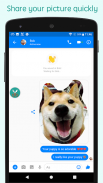





Screen Scissors
Screenshot

Description of Screen Scissors: Screenshot
Screen Scissors is a screenshot application designed for the Android platform that provides users with a straightforward method to capture images of their screens. This app allows users to take screenshots in various formats, catering to different needs and preferences. Users can easily download Screen Scissors to enhance their screenshot capabilities.
The app offers multiple screenshot options, allowing flexibility in how users capture their screens. The free-form snip feature lets users draw a custom shape around an object they wish to capture, which is useful for isolating specific elements on the screen. Alternatively, the rectangular snip allows users to define a rectangular area for capturing, making it suitable for standard screenshots. For those who prefer a more comprehensive approach, the full-screen snip captures the entire display, ensuring that nothing is missed.
Screen Scissors also incorporates several convenient methods for triggering the screenshot function. One option is the floating icon, which can be positioned anywhere on the screen for easy access. Users can also utilize notifications, simply clicking on the notification to initiate a screenshot. A key combination involving the power and volume down keys can be pressed for two seconds to take a screenshot, offering a quick and intuitive way to capture images. Additionally, the app supports a shake feature, allowing users to take screenshots by shaking their devices, which can be particularly useful when hands are busy or when the screen is hard to reach.
Once a screenshot is taken, Screen Scissors facilitates the sharing of captured images across various commonly used applications. Users can easily share their screenshots via messaging apps, email, and social media platforms like Twitter and Facebook. This sharing capability enhances the app's usability, making it a practical tool for those who frequently share visual content.
The app also includes a gallery feature where users can view and manage their captured screenshots. This gallery allows users to organize their images, making it easier to find specific screenshots later. The ability to store and categorize screenshots within the app adds to its functionality, providing a centralized location for all captured images.
For those concerned about privacy, Screen Scissors ensures that users have control over what is captured and shared. The free-form and rectangular snip options allow for selective capturing, so users can avoid including unwanted information in their screenshots. The app's design promotes a user-friendly experience, with straightforward navigation and clear instructions for each feature.
Screen Scissors is suitable for various use cases. It can be particularly beneficial for professionals needing to capture and share information quickly, such as for presentations or reports. Students may find the app useful for taking notes or sharing important information from their devices. Additionally, anyone who enjoys sharing content on social media may appreciate the quick and efficient screenshot capabilities that the app provides.
The app's interface is designed with simplicity in mind, making it accessible to users of all skill levels. Whether someone is tech-savvy or new to using screenshot tools, the app's features are easy to understand and operate. The layout is intuitive, allowing users to focus on capturing the desired content without unnecessary complications.
Screen Scissors continues to evolve, potentially introducing new features and enhancements based on user feedback. This adaptability may further improve the app's performance and usability, ensuring that it meets the changing needs of its users.
In essence, Screen Scissors is a versatile and practical application for anyone looking to capture screenshots on their Android devices. Its array of capturing options, convenient sharing features, and user-friendly design make it a valuable tool for everyday use. By downloading Screen Scissors, users can streamline their screenshot processes and enjoy a more efficient way to capture and share visual content.
With its focus on simplicity and accessibility, the app stands out as a reliable solution for those in need of effective screenshot capabilities. The combination of different snipping options and sharing functionalities provides a comprehensive toolkit for managing visual information on mobile devices.

























